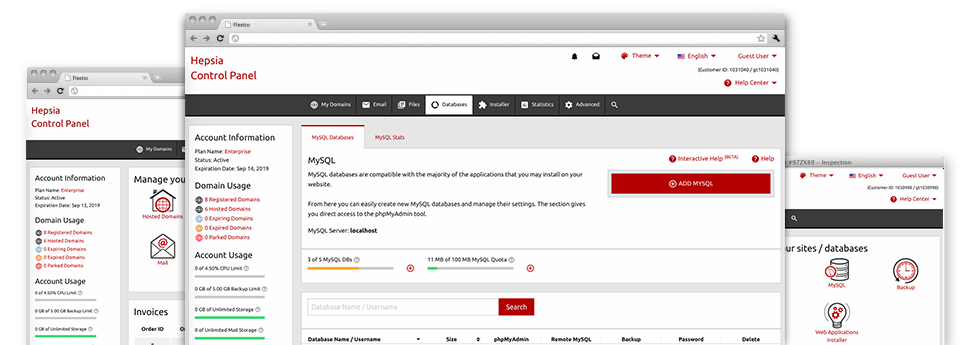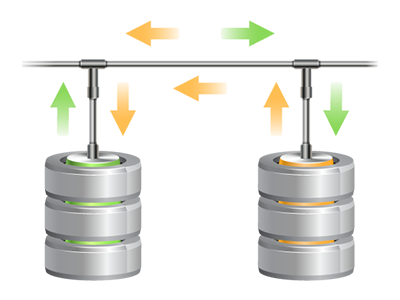We present you with a convenient to use Database Manager, bundled within our Web Site Control Panel, from which you could generate new MySQL and PgSQL databases right away. What’s more, you are able to command each of their configuration settings via the convenient access given to the phpMyAdmin and phpPgAdmin software tools.
A User friendly Interface
The simplest database administration interface
Database management may appear like a complicated job to new website hosting customers, however with OzbeySed Hosting’s Database Manager, it’s actually simple! To make a brand new database, you just need to provide the username and password. Database backups are simply a mouse click away too.Those who want to explore their databases as well as change them can use the phpMyAdmin and phpPgAdmin tools.
Instant Database Back–up
Back up your databases in just a minute
We have changed the manual database backup formation into a quite simple task. To do this: inside of the Database Manager, click the ’clock’ image next to the database that you want to back up and afterwards hang on for a few seconds for the backup process to take place. With respect to the size of your database, the building of the backup file is going to take between a few seconds and a minute.
You may create as many backups of a database as you would like. We’ve not set any confines about the quantity of databases you could back up too.