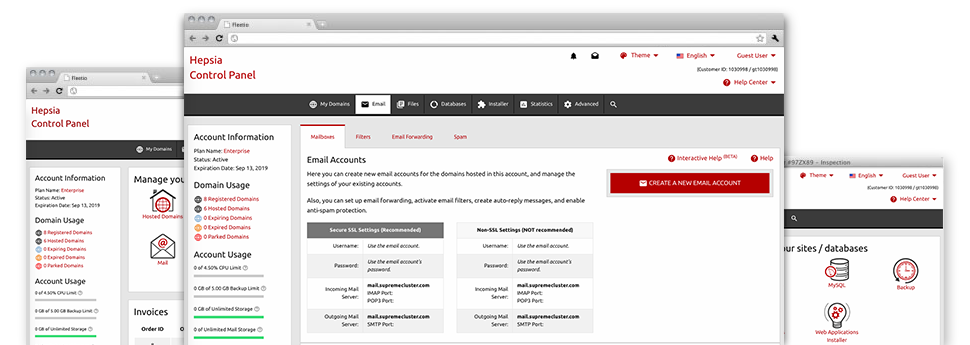The bigger your website becomes, the more complicated mailbox administration is. And this is when you are able make the most of OzbeySed Hosting’s feature–rich Email Account Manager. It arrives with all of the features you may need for you to be in command of your mail accounts, and it is equipped with a simple to use interface. With a few clicks of your computer mouse you can set up e–mail forwarding, generate an e–mail auto–reply, configure anti–spam defense, etc. Just scroll down to discover everything that our Email Account Manager can provide you!
Anti–Spam Protection
Fight spam in a click
Through the Email Account Manager of the Web Site Control Panel, you are able to take over junk mail messages. The enclosed anti–spam tool filters incoming e–mails and you can tailor its amount of control with merely a mouse–click. It’s also possible to indicate a unique level of spam security for every e–mail account.
There are two simple ways in which our system takes care of messages referred as spam. You can select whether a spam email will be deleted, or forwarded to a particular mailbox.
Email Forwarding
Route messages from a single email address to a different one
We have made it simple for one to forward e–mail messages from a mailbox to a new one within your shared website hosting services account. All you should do is choose the e–mail account that you would like to forward and after that fill out the destination mailbox where you would like all of the messages to be delivered to.
You can also trigger a duplicate of each forwarded message to be left within the e–mail account that you have forwarded.
Email Filters
Generate specialized spam filters with no trouble
Email filters certainly are a tool you can actually use. They work in a simple manner according to key words. All you have to actually do is just state the keyword phrases that you would like the filter to use and which part of the mailbox these keywords and phrases have to be found in like subject line, message body, footer, etcetera.
Another way you can employ e–mail filters will be to direct all of the junk email messages to a special directory. Then you can additionally specify if you want the filtered e–mails to be saved in the directory (in order to see whether some message is delivered there by mistake), it has to be removed.
Email Protection
DomainKeys combined with SPF protection for your email address
We have taken procedures to further guard your mailboxes from unsolicited mail activities. When using the SPF (Sender Policy Framework) protection solution it’s possible to select the servers that are approved to send mail regarding your domain. This way, email messages giving the impression they’re from your site that didn’t originate from your authorized set of web servers are going to be right away cast to the spam folder.
We have furthermore provided you with DomainKeys for all your mailboxes within your web hosting account. DomainKeys is an e–mail authentication system that ensures the validity of any email message by validating the mail hosting server of the email sender and then the message integrity.