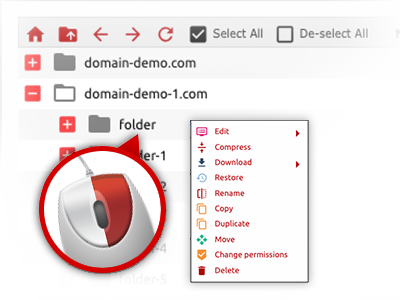The OzbeySed Hosting File Manager
A File Manager brimming with the whole set of software tools you will need
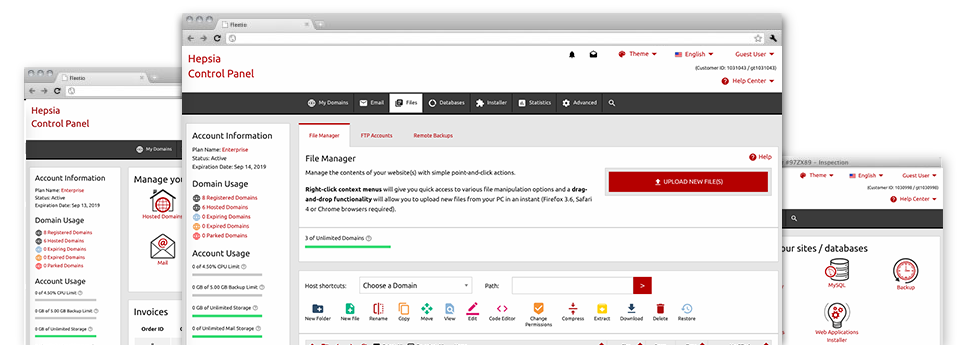
Applied as FTP client alternatives, web file managers have always been sluggish and poor in features. However, using the File Manager integrated in the OzbeySed Hosting Web Site Control Panel, you won’t just employ a fast, responsive and user–friendly file managing software, but also a software tool that will make a 3rd party FTP program unneeded. Take a look at a few of the options that we have integrated into our File Manager.
Drag ’n’ drop file uploads
The easiest method to publish data files
Posting data files with an FTP tool is an out–of–date and quite an unsafe way of transporting data files from your laptop or computer to a web server. Because of this, we have integrated drag & drop file upload support in the File Manager. Simply drag the data files that you need to upload from your desktop into your Internet browser and they will begin to publish in your website hosting account over a protected SSL communication.
You don’t have to deploy any extra software, web browser extensions or programs. The drag–and–drop capability operates just as well on Windows, Mac and Linux.
Right–click context menus
All of the file control choices at hand
We have always given our best to make your File Manager as user–friendly as possible, so you can create modifications to your files. Apart from the conventional control bar towards the top of the page, we have now furthermore integrated right–click context menus with all the current common file control options. Simply click on a file or folder and select the actions you’d like to have through the collection which will appear.
You can easily rename, copy, move, download, edit, preview, archive, unarchive and delete any file or folder you select with merely a click of the mouse. When you click a folder, additionally you can make a completely new folder or file within it.
The right–click choices are also available at the time you choose many different files or folders simultaneously.
Archive/Unarchive files
Deal with big files conveniently
On account of the inbuilt archive/unarchive option, the File Manager makes it possible for you to deal with substantial files and never have to use FTP. You can pack a directory to a small size by simply clicking on the Compress button or gain access to the items in an archived directory by using the Extract button. Whenever compressing a folder or multiple files, it is possible to select the archive extension (.ZIP, .RAR or .TAR.GZ) along with the name of one’s archive file.